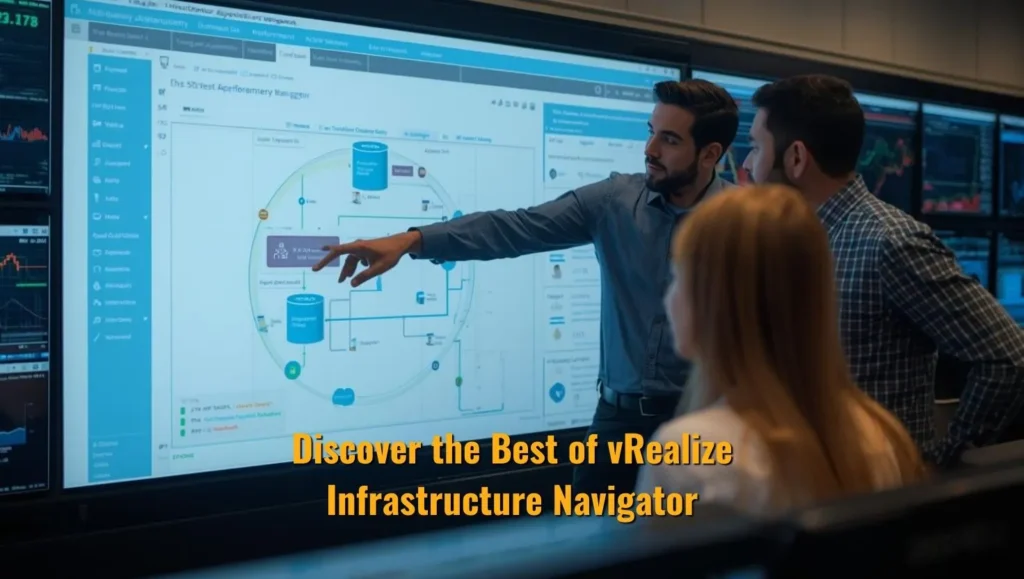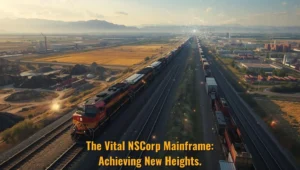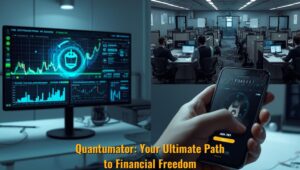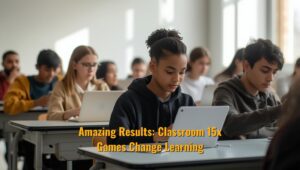Introduction
vRealize Infrastructure Navigator (VIN) is a valuable tool for IT administrators who need the ability to manage a complex VMware environment.
Applications and VMs depend on each other, wreaking havoc with troubleshooting, performance monitoring, and security compliance.
Automatically map applications, visualize dependencies, and get clear insight to make fast decisions. And by eliminating manual labor and errors, it saves significant time for IT.
In this post, I will explain what a VIN is all about, provide a brief overview of vRealize Operations Manager integration, guide you through the installation process, and offer some valuable hints to help you get started with one of the most essential VMware tools.
What is vRealize Infrastructure Navigator?

vRealize Infrastructure Navigator is a VMware tool that helps organizations manage their applications within the data center.
Vin is more dynamic than your normal monitoring tools: it will spin inside virtual machines, discover applications & relationships between the entities.
This dependency analysis enables teams to understand performance roadblocks, anticipate capacity issues, and debug problems more efficiently.
Overview of vRealize Infrastructure Navigator Features
- Visualizes application dependencies.
- Works with vCenter Server and vRealize Operations Manager (vROps).
- Aids in the discovery and automation of applications and services.
Why vRealize Infrastructure Navigator Matters for IT Admins
- Reduces troubleshooting time.
- Enhances disaster recovery planning.
- Security and Compliance Visibility Enhancements.
Core Features of vRealize Infrastructure Navigator
The deeper visibility that VIN provides allows IT admins to quickly view what they need without the complexity of setup.
Application Dependency Mapping with vRealize Infrastructure Navigator
- Discovers apps within virtual machines automatically.
- It illustrates how web servers, databases, and application servers are interconnected.
- Determines performance bottleneck and failure points.
Integration with vRealize Operations Manager
- Consumes VIN knowledge from vROps dashboards.
- Monitors metrics, generates alarms, and tracks resource usage.
- Supports workload optimization and prevents downtime.
Network and Security Insights
- Emphasizes the most critical communication paths between apps.
- Detects misconfigurations and vulnerabilities.
- Leases ACTION: Final rule.
Simplified Troubleshooting & Reporting
- Automatically creates reports for app dependencies.
- Rapidly pinpoints problems by selectively clearing (enabling/disabling) areas in the model to minimize downtime.
- Dashboards provide visualizations that help make decisions move straightforwardly.
How to Get Started with VIN
Installation Steps
- Install VIN as OVA in vSphere.
- Integrate with vCenter Server and vROps.
- Ensure that services are running before beginning to discover applications.
Best Practices for Configuration
- Prioritize your critical applications; focus monitoring on them first.
- Use VMware recommended settings for discovery (configuration) and performance.
- Keep an eye on the VIN and vROps integrations for updates.
VIN Performance Optimization Tips
Performance tuning is key to maximizing the utility of VMware monitoring utilities.
ASDs should ensure that they dedicate adequate resources, maintain the system to the latest version, and review dependency maps to ensure their understanding is accurate.
It also helps to keep tabs on your servers’ CPU and memory usage to prevent bottlenecks and ensure everything runs smoothly.
vRealize Infrastructure Navigator (VIN) is most effective when performance checks are a regular part of your maintenance, especially in larger and more complex environments.
Automation of reports, scheduling of health checks, and optimal configuration integration with vRealize Operations Manager can also provide additional advantages in terms of speed and reliability.
These forward-looking actions position VIN to be efficient, accurate, and reflective of changing IT requirements.
To maximize VIN efficiency:
- Discover high-priority applications first for less discovery overhead.
- Monitor VIN resources to prevent appliances from being overwhelmed.
- Be sure to keep your VIN and vROps up to date with VMware patches.
- Utilize automated dashboards to monitor trends and identify problems early.
Alternatives and Migration Options
vRealize Infrastructure Navigator (VIN) is EOA, which means it’s no longer being updated or supported.
To see and control in VMware Enterprise, most IT teams are adopting modern replacements, such as vRealize Network Insight (vRNI).
This enables richer analytics, deeper network visualization, real-time application mapping, and even stronger security insights.
Transitioning from VIN involves several core steps, including exporting VIN data, deploying vRNI, and remapping applications to ensure correctness.
This migration not only helps maintain your monitoring solution but also improves overall efficiency and scalability, bringing you closer to compliance with several EC2 service compliance programs. With vRNI, organizations can become more forward-looking in their VMware management strategy and obtain insights that were impossible to attain with VIN.
| Step | Action | Benefit |
| 1 | Export VIN data | Preserve critical application dependencies |
| 2 | Deploy vRNI | Access modern analytics & visualization |
| 3 | Map applications in vRNI | Maintain visibility & operational efficiency |
Real-World VIN Use Cases
vRealize Infrastructure Navigator (VIN) provides real-world, practical value in IT by helping to accomplish complex tasks with minimal effort.
One simple application would be a multi-tier application map, where it would be nice to see at a glance when the web server is hammering the application server, which in turn is killing our backend database.
Additionally, VIN facilitates security and compliance audits by visualizing communication paths and automatically generating detailed dependency reports, which simplify compliance checks and enhance security assessments.
These real-world sample VINs demonstrate how VMware dependency mapping makes the world more reliable, predictable, and intelligent at any scale for the enterprise.
From the lessons of each VIN case study, IT leaders can align infrastructure management more effectively with business requirements.
From vRealize Infrastructure Navigator to the Future of Application Dependency Mapping
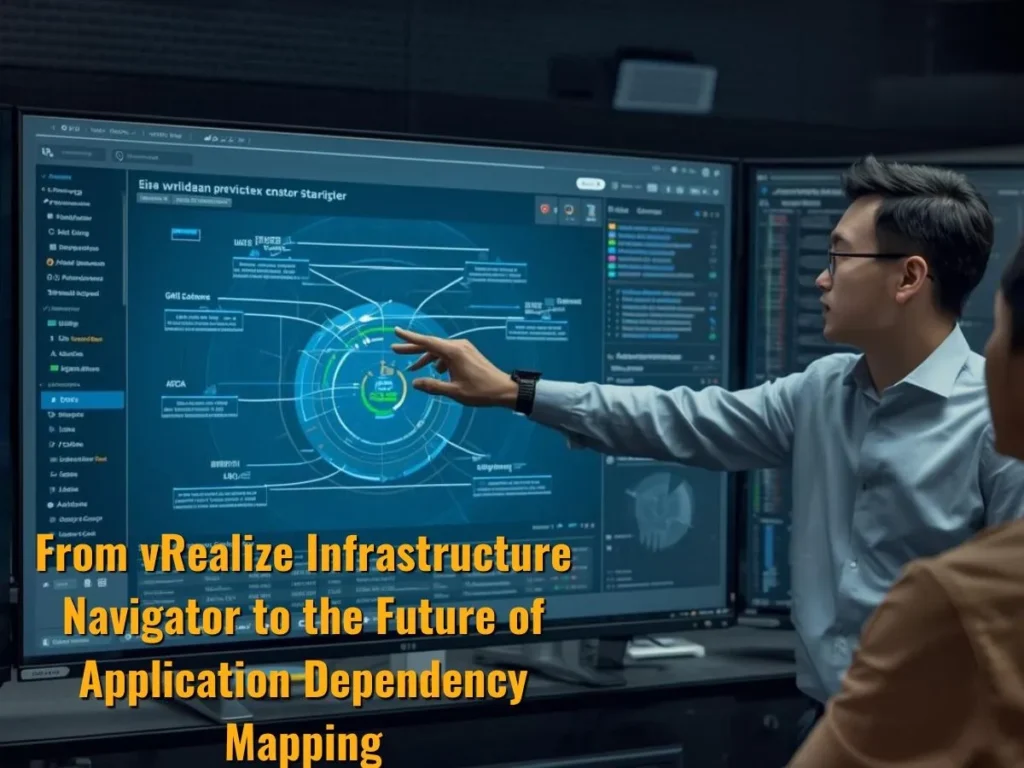
Now, as businesses are growing their digital footprints, accurate application dependency mappings is more critical than it has ever been.
The tools of the past often struggle to keep up with hybrid and multi-cloud infrastructures, where applications move between on-premises data centers and cloud platforms.
The future holds cutting-edge solutions that utilize algorithms created through AI and machine learning, enabling the foresight to foresee problems before they arise and make proactive optimization recommendations.
Smarter integrations with observability platforms will enable IT to track both infrastructure and user experience, as well as business, in real-time.
Although vRealize Infrastructure Navigator paved the way for this approach, newer solutions are emerging that offer faster time to value, greater scalability, and more in-depth security insights.
For businesses, adopting these cutting-edge tools enables increased efficiency, enhanced compliance, and better alignment between IT operations and business needs.
A transition from reactionary treatment to predictive cognition is already occurring.
Conclusion
The VIN solution simplifies VMware management by automatically generating application maps, illustrating dependencies, and providing tight integration with vRealize Operations Manager.
These capabilities help minimize troubleshooting time, provide better visibility into performance, and enhance security from a compliance perspective.
Although VIN is now a legacy product, learning its capabilities remains helpful for IT staff who manage older systems.
Most importantly, this knowledge reduces friction when transitioning to a modern solution such as vRealize Network Insight.
By understanding what a VIN can and can’t do, administrators can make informed choices about how to keep their VMware environment lean, secure, and future-proof.
FAQs
What is vRealize Infrastructure Navigator?
It is a VMware tool that maps applications and visually depicts their dependencies, making management easier.
Can all Apps be discovered by VIN automatically?
Yes. VIN introspects almost all VM resident applications with zero manual intervention.
Is VIN still supported?
VIN is a legacy product. VMware suggests migrating to vRealize Network Insight for the newer capabilities.
What connects vROps to VIN?
Mapping data is sent by VIN to vROps dashboards, enabling the ability to track metrics, generate alerts, and optimize workload.
What are common troubleshooting issues?
The most common issues are network detection failures, plugin integrations, and license restrictions. VIN dashboards make it easy to zero in on those.