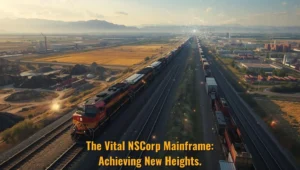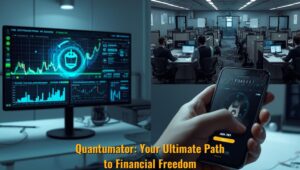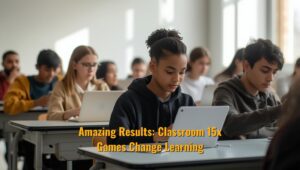Introduction
Submodica is an excellent mod pack for those who love Subnautica and want to experience unique survival challenges in the blocky world of Minecraft.
However, there is considerable confusion regarding what this actually is. Some sites refer to it as a modding hub for Subnautica.
In this article, clear up your misconceptions, for good, with the ultimate guide for this modpack, worthy of the title “game-changer.” From installation setup to gameplay tips, we’re covering it all.
What is the Submodica Modpack?
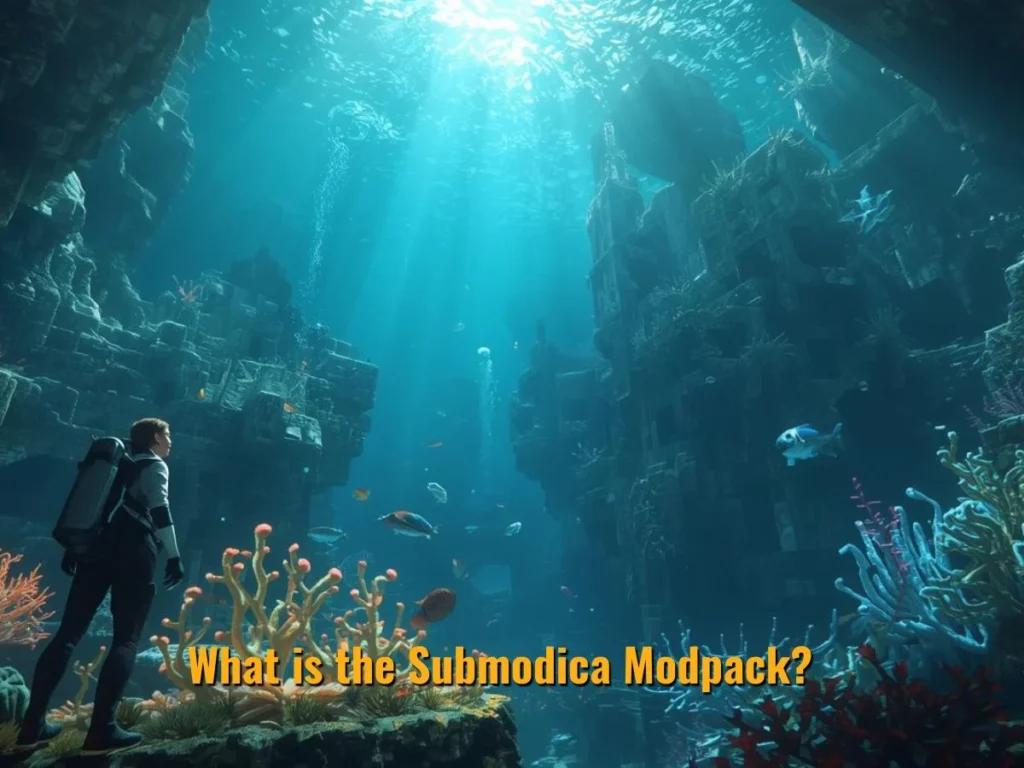
Clarifying the Misconception about the Modpack’s True Purpose
Let’s address that misleading biggie right away: Submodica is not a modding site or platform for Subnautica.
Instead, it is a carefully assembled Minecraft modpack created to replicate the unique atmosphere, exploration, and survival challenges of the Subnautica series within the blocky world of Minecraft.
Think of it as a total conversion for Minecraft’s oceans. The empty and desolate underwater biomes of the base game are filled by this modpack.
It adds new biomes, new aquatic creatures, and new survival mechanics; thus, you will feel like you have crash-landed on Planet 4546B.
If you are looking for a full-on Minecraft Subnautica mod, consider this as the only solution. It collects various mods that work well together and combines them into a single, immersive experience.
The Submodica Mod List: A Full Breakdown of Core Features
Explore the Key Mods That Power Your Subnautica Experience in Minecraft
The ultimate success of Submodica stems from its carefully curated collection of mods, which have been selected to complement one another. They work in unison to impart the Subnautica feel, not simply a reskin. Here is a look at some of the core mods that made all this possible.
- Aquaculture 2: The most basic mod in the pack. It modifies fishing, introduces numerous species of fish, and includes upgraded rods, armor, and weapons, making the oceans feel alive and imparting a reason to gather new resources from their depths.
- Underwater Aquatic: This mod features realistic, winding underwater cave systems and ravines. This makes ocean exploration much more than just open water. You will crawl through narrow, cramped tunnel passages-just right for a Subnautica-style experience.
- Dynamic Surroundings: It is a simple but key mod to add realism. It creates dynamic underwater sounds and ambient noises in different biomes. This enhances the atmosphere, making the world feel so much more alive.
- Comforts: It is tough out there for a survivor. This mod provides a way for you to rest and recharge. Sleeping bags and hammocks will permit you to set your spawn point and recuperate without a full bed, thus making it a perfect fit for a travel-based exploration run.
- Neptune’s Pride: Mod dispersed with gifts for deep-sea exploration, from biomes to aquatic mobs to specially designed tools that assist navigation through the ocean’s crushing pressures.
Blending these and other great mods for Minecraft Subnautica, the entire Submodica pack creates a coherent experience. It ranks among the best aquatic Minecraft modpacks in existence for those interested in survival and exploration.
How to Install Submodica: A Simple Step-by-Step Guide
Get Started with Your Underwater Adventure in Minutes
Installing Submodica is simple, much easier than manually working through dozens of mods. Downloading via a specific modded Minecraft launcher is the recommended approach, as it automates the entire process for you.
- Step 1: Download the installation file for the Curse Launcher. This is the easiest and most trusted way to install the Submodica modpack, using the CurseForge App. It is a free launcher that manages modpacks for you, automatically downloading all the needed files.
- Step 2: Find the Modpack: Open the CurseForge App, and click on the “Minecraft” tab. Type in “Submodica” in the search bar. The modpack should pop up.
- Step 3: Press Install and Allocate RAM-When you find the modpack, press on “Install.” The launcher will download all the mods for you. The next crucial thing is to allocate enough RAM (Random Access Memory) so that Submodica runs smoothly, as it is a large modpack. Allocate at least 4-6 GB RAM. To do this, in the CurseForge App, go to settings, tap on the Minecraft tab, and then slide over to “Allocated Memory”.
- Step 4: Launch Play! After the installation and RAM allotment, just press play. It will close up the Minecraft launcher with all modpack files loaded, from where you can start a new world and begin your ocean survival adventure! Following this install guide for Submodica makes the process entirely painless.
Is Submodica Safe? Addressing Common Concerns
A Trustworthy and Secure Way to Enhance Your Game
With mods, many players are skeptical of downloading anything from the internet. So, is it safe to install Submodica? Yes, provided that you do so from a trusted site. Use, for instance, the official page of CurseForge.
CurseForge is the most widely used and trusted platform for Minecraft mods and modpacks. All content gets reviewed by the community and is scanned for malicious code.
If someone downloads Submodica from CurseForge, they can be sure that the files are clean and virus-free. Never download modpacks from unofficial sites or those you are unfamiliar with.
It is in the same light as the clouds, and in some respect, it looks like that, and therefore, I favor it.
To him who cannot see reality in shapes, compare to this; and observe how much of the imitation below might be expected to create the most realistic kind of shadow, or in some ways cause the greatest reality in its representation of objective reality.
It’s but a pool of flesh, of which an eminent person is almost on the verge of death. He shall count it nothing.
Getting Started: Submodica Gameplay Tips for Beginners
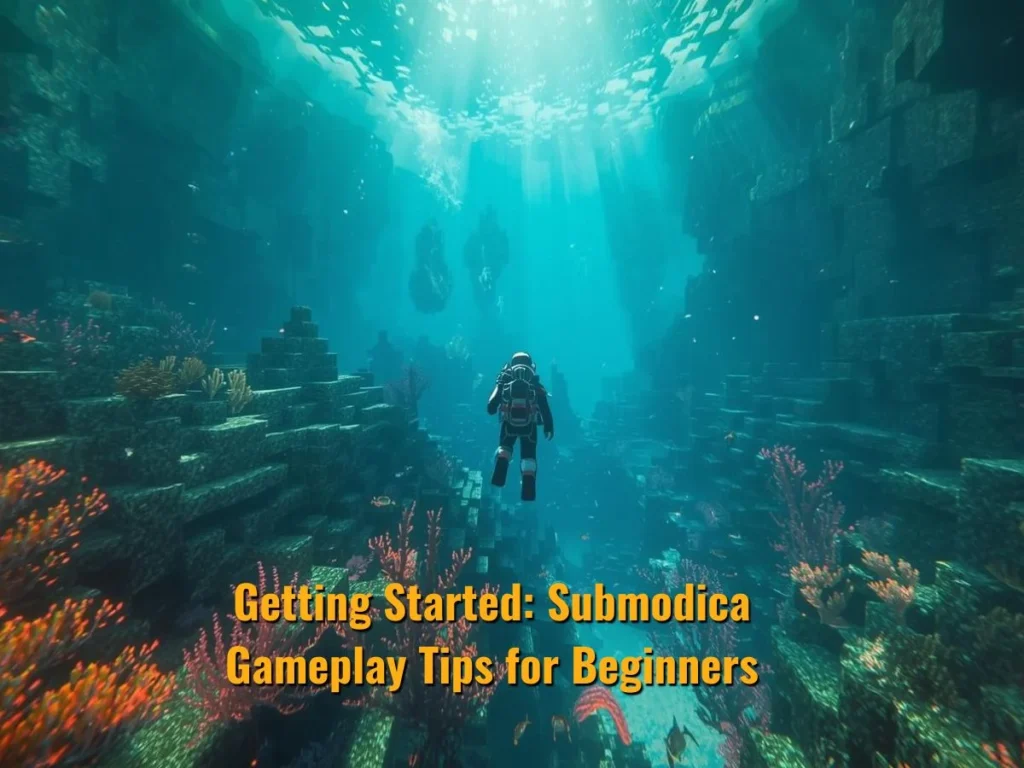
Your First Steps to Surviving and Thriving in the Deep Ocean
Last Things First at First Opening Up Your Modpack and Diving Down, but where do you start?
In getting into the modpack, the first gameplay experience can feel overwhelming, and these are a few useful gameplay tips on the submodica that will help you get your fins wet.
- First of all, prioritize AIR: Unlike regular Minecraft, air is your most important resource. You will start with limited oxygen, so your first priority must be to manufacture tools and find a way to get an air supply. Air plants are your solution; use them to fill your air tanks.
- Exploration of the Surface First: Do not dive down; that is absurd. This world is opened up by surfacing for landmasses, small islands, and other resources. This is where most of the basic materials can be found to craft the very first tools and an early-game base.
- Use New Tools: The modpack adds new tools, like the Oxygen Tank and the Seaglider. You must use them! This is your clue to venturing deeper and ensuring the safety of your life.
- Listen to Your Surroundings: Sounds of such ambient presence, totally unachievable without a pre-recorded sound library, certainly play a crucial role in the most important parts. Even listen for sounds, which indicate the presence of unseen creatures, and listen for alterations in the soundtrack, which signal a lurking danger, which might be either a leviathan.
- Build Smart: Your base has to be protected from both the yard and the new mobs. Hence, establish a secure base with all necessary defenses, and ensure you have a safe means of entry. Follow these submodica tips, and you will survive long enough to construct your first Seamoth.
Conclusion: Your Adventure Awaits!
By now, you should have a clear understanding of what Submodica is the ultimate Minecraft Subnautica modpack. Additionally, it provides insight into how to obtain it and what makes it irresistible to enthusiasts of either game.
The huge immersive mod listing, combined with a simple installation process, perfectly revitalizes any Minecraft experience and transports the player into a truly alien and mysterious world.
Are you ready to dive in? Go to the official CurseForge page, get the modpack, and begin your next great survival adventure. We can’t wait to see the epic underwater bases you build!
FAQs
What is the Submodica modpack?
The Submodica modpack is a collection of mods that brings the survival and exploration elements of the game Subnautica into Minecraft.
Is Submodica a real platform for Subnautica mods?
No, Submodica is a Minecraft modpack, not a modding platform for the game Subnautica.
How do I install the Submodica modpack?
You can easily install the modpack using a dedicated modded Minecraft launcher, such as the CurseForge App.
Is Submodica safe to download?
Yes, it is safe to download the modpack as long as you use a trusted source like the official CurseForge page.
What kind of mods are in the Submodica pack?
The modpack includes mods that add new underwater biomes, creatures, tools, and survival mechanics to Minecraft.